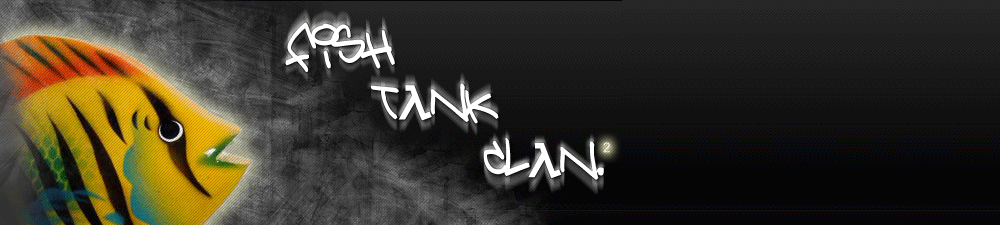Chatbox
Where is the best place we can all link up to have a reunion? A facebook group? Only platform I think we all look at daily hahah but who knows if anyone wants to show their actual face. :P Made one just now -[link]-
2 years ago
Oh I'm so down. I still play zombie escape sometimes on CS:S. Never gets old. So down for Office.
Also 15 years for me. Fuck man we are getting old as shit.
Also, loving Back 4 Blood. Highly recommend to everyone who enjoys coop zombie action. I play on steam. gLiTch handle was retired with FT. You can find me as theRemedy on Steam friends.
Also 15 years for me. Fuck man we are getting old as shit.
Also, loving Back 4 Blood. Highly recommend to everyone who enjoys coop zombie action. I play on steam. gLiTch handle was retired with FT. You can find me as theRemedy on Steam friends.
3 years ago
Super down for a rerun. I think we all have some old connections to plan something ahead of time, on an updated game, or even outdated, for all of us to do an event on. I would look forward to that very much
3 years ago
View all posts (680)
Forums
| Fish Tank Clan :: Forums :: General Forums :: Tech Support |
|
« Previous topic | Next topic » |
| Tutorial: How to Write a Tutorial | ||
| Author | Post | ||
| .4ngryToasters |
|
||
you would Registered Member #149
Joined: Sun Feb 12 2006, 01:08AM
Registered Member #149
Joined: Sun Feb 12 2006, 01:08AMPosts: 2039 |
Well, here is the very first, Fish Tank Tutorial. The topic for this tutorial will cover how to write a tutorial (a tutorial on how to make a tutorial). Let's begin: 1) Rating system 2) Body of Tutorial 3) Concluding your Tutorial The very first thing any tutorial should have is the topic of the tutorial, and a basic summary of what will and/or will not be covered by the tutorial (and a link to a different tutorial that does cover the issue stated not to be covered in said tutorial; if it applies) as you can see I did this above. Keep it simple. 1) Next, there should be a rating of the knowledge a reader needs to comprehend and apply the tutorial Example: This tutorial is rated for beginners Anything rated beginner, should be understood by all. That means no computer terms (such as CPU or RAM), values (such as bits or Bytes), or procedures without explaining them (ex. CPU stands for central processing unit); or you could do it the lazy way and just provide a link to the wikipedia definition. It is very important here to keep a strict rating system that everyone should apply to their tuts: Beginner: lowest rating, should be understood by all. Novice: Has some background behind what is going on here. He/she can use some basic terms without explaining what they are. Be very descriptive in what to do and include plenty of reference links Intermediate: The most common reader is in this category. They have experience in the program/procedure being described and can execute basic tasks. They also have begun to develop a basic knowledge of trouble-shooting and can diagnose some problems as they become apparent. They also can look up terms (and know where to look them up) if they do not understand something, so the tutorial does not need to have excessive links or descriptions. Also some computer code (computer language) can be introduced to them Advanced: This type of tutorial is for the most experienced reader. The reader has an extensive knowledge of the topic being covered and can execute difficult or high risk procedures (such as working with system folders or other data crucial to the computer’s operating system). He/she can diagnose most of his/her problems. He/she is comfortable with computer code, so it can be used extensively in the tutorial. Links and explanations are not required, but are still encouraged. Once again, it is important that everyone uses this rating system on all of their tuts (don’t make up your own ratings). Think of the rating system as a “check all that applies,†(a tutorial could be rated “novice†or “novice – intermediateâ€). The reason behind having a rating system, is so the reader can determine what type of knowledge is required before reading the whole thing and only understanding that reading tutorials will give you a headache, and not much else . 2) The body. Obviously, this is where you write everything in your tutorial. However, there are a few guidelines I would like to set here. Before posting a tutorial, write it in Microsoft Word (or any other word processing program with spell check). This way you won’t end up spelling something wrong and give the reader the wrong idea/definition. THIS APPLIES DOUBLE TO COMPUTER CODE . Although spell check might confuse some lines of code to be spelling errors, it forces you to double check your writing, and it still catches the mistakes the writer may make. All it takes is one misspelled word or misplaced “;†to ruin an entire thread of code. Keep your tutorial rich with links to other sites/tutorials/references. If you write too many definitions, you will lose track of what the tutorial was originally about and could bore the reader. By adding a link instead of a lengthy definition, you give the reader the option to keep reading if they understand, or look at the other site if they need more help. If you do use links, be sure to give the site/author credit for his/her hard work to make that reference (something as simple as “Thanks to the people at csm2, we now have this forum for help -[link]- ,†will work). I know you’re sick of hearing this from grammar school, but how would you feel if someone used the tutorial you wrote on their website, and took all the credit? Segment your tutorial. If your tutorial is long, provide a kind of “table of contents†with your opening summary. This way, readers who don’t need all of the tutorial’s information, can just skip to the part where they need help. Provide screen shots in your tutorial. Especially if you are doing a tut on mapping, Photoshop, or any other visual type programming; a screenshot to show how everything fits together is a must have. Even a diagram that took 10 seconds to make in MS Paint can be a valuable asset to your tut. Throw in a joke or two. There is nothing like an unexpected chuckle to help the readers’ mood as they progress into the harder parts of your tutorial. It clears the mind and allows more information to be retained. It also means they might become interested in more tutorials written by you. Idiot proof everything. Another thing I’m sure you’re tired of hearing from grammar school. Talk to the reader as if they don’t know anything (because many of them don’t). Just because the information comes easy to you, doesn’t mean it will come easy to them. The whole point of someone reading a tutorial is so you can learn something you didn’t know about before. Multiple methods. If there is more than one way to do something, be sure to include all the ways it can be done (reasonably, 3 should be enough if there are even more ways than that to do it). Give your opinion on what you think is the easiest way, but let the reader make the final decision on how they prefer to do it. 3) Concluding your tutorial This is you chance to tie up the loose ends you left in the body. Things such as formulas, charts, or data tables go great here. Include a brief summary of what the reader should now comprehend having read your tutorial. If it applies, name some useful programs that work with what the reader learned in the tutorial and provide links to their sites. If you manage to do all of this, your tutorial will be flawless. And if you do get feedback that something is either misunderstood or doesn’t work, don’t be lazy; use the edit button and fix what mistakes you may have made. Would a moderator or admin for this forum please sticky this tutorial? Thanks |
||
| Back to top |
|
||
| aborted fetus |
|
||
The All-Cum Diet Registered Member #47
Joined: Mon Dec 05 2005, 04:55PM
Registered Member #47
Joined: Mon Dec 05 2005, 04:55PMPosts: 1888 |
Toast, I'm impressed. I can see you put a lot of time and effort in this. Good write up and explaination. | ||
| Back to top |
|
||
| emerican |
|
||
 Registered Member #164
Joined: Tue Mar 07 2006, 12:07PM
Registered Member #164
Joined: Tue Mar 07 2006, 12:07PMPosts: 3146 |
after the first sentence i was confused. but it looks good! im glad people will be writing tutorials. Hell, i may even make one on how to suck at cs! | ||
| Back to top |
|
||
| kd. |
|
||
♥ (✿◠‿◠) ♥ Registered Member #75
Joined: Sat Dec 17 2005, 08:51PM
Registered Member #75
Joined: Sat Dec 17 2005, 08:51PMPosts: 3128 |
Maybe I'll make a photoshop one.. who knows. I won't reveal some of my pshop secret teqniques... but some I would (if I made one >.<) Edited Tue Jul 25 2006, 03:03AM |
||
| Back to top |
|
||
Powered by e107 Forum System
|
|
|
Chatbox
Where is the best place we can all link up to have a reunion? A facebook group? Only platform I think we all look at daily hahah but who knows if anyone wants to show their actual face. :P Made one just now -[link]-
2 years ago
Oh I'm so down. I still play zombie escape sometimes on CS:S. Never gets old. So down for Office.
Also 15 years for me. Fuck man we are getting old as shit.
Also, loving Back 4 Blood. Highly recommend to everyone who enjoys coop zombie action. I play on steam. gLiTch handle was retired with FT. You can find me as theRemedy on Steam friends.
Also 15 years for me. Fuck man we are getting old as shit.
Also, loving Back 4 Blood. Highly recommend to everyone who enjoys coop zombie action. I play on steam. gLiTch handle was retired with FT. You can find me as theRemedy on Steam friends.
3 years ago
Super down for a rerun. I think we all have some old connections to plan something ahead of time, on an updated game, or even outdated, for all of us to do an event on. I would look forward to that very much
3 years ago
View all posts (680)
Online
- Guests: 117
- Members: 0
- Newest Member: kremtest
-
Most ever online: 329
Guests: 329, Members: 0 on Tuesday 21 January 2020 - 22:22:19