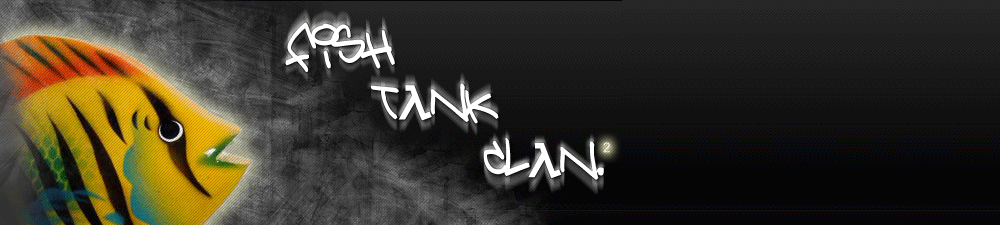Chatbox
Where is the best place we can all link up to have a reunion? A facebook group? Only platform I think we all look at daily hahah but who knows if anyone wants to show their actual face. :P Made one just now -[link]-
2 years ago
Oh I'm so down. I still play zombie escape sometimes on CS:S. Never gets old. So down for Office.
Also 15 years for me. Fuck man we are getting old as shit.
Also, loving Back 4 Blood. Highly recommend to everyone who enjoys coop zombie action. I play on steam. gLiTch handle was retired with FT. You can find me as theRemedy on Steam friends.
Also 15 years for me. Fuck man we are getting old as shit.
Also, loving Back 4 Blood. Highly recommend to everyone who enjoys coop zombie action. I play on steam. gLiTch handle was retired with FT. You can find me as theRemedy on Steam friends.
3 years ago
Super down for a rerun. I think we all have some old connections to plan something ahead of time, on an updated game, or even outdated, for all of us to do an event on. I would look forward to that very much
3 years ago
View all posts (680)
Forums
| Fish Tank Clan :: Forums :: General Forums :: Tech Support |
|
« Previous topic | Next topic » |
| Building a PC | ||
| Author | Post | ||
| Zero |
|
||
I want to fuck your hand.
 Registered Member #571
Joined: Thu Feb 15 2007, 09:59PM
Registered Member #571
Joined: Thu Feb 15 2007, 09:59PMPosts: 2809 |
Hey guys, I'm building my own computer for christmas because I don't really have anything else I want or need(other than a TV and a External HD, but I have to wait for March  ) So I'm trying to build a decent computer for under $1000, which isn't that bad these days ) So I'm trying to build a decent computer for under $1000, which isn't that bad these daysHonestly, why I made this thread is because I am very Retarded when it comes to computers and how they run, how they are put together, etc. I'm looking to do a little research for the next 15 days to help me gain more knowledge to make my own computer. What are the major things I need to know? Like what RAM goes with what Motherboard, what motherboard fits in certain computers and why, and the speeds of everything and why it all has to be precise? To answer all of these questions and more, I'm wondering if there are sites that I can investigate to learn almost all of what I need to know. I've found a few guides just through Digg, but they still only give me basic information like "this goes with this" with no explanation. Any help would be appreciated, all I know so far is that I'm getting a thermaltake case, so I am looking at ATX motherboards |
||
| Back to top |
|
||
| b4ndito |
|
||
b4ndito Registered Member #958
Joined: Fri Jan 04 2008, 06:59AM
Registered Member #958
Joined: Fri Jan 04 2008, 06:59AMPosts: 3385 |
Just have Glitch or Toasters put it together. Don't they like that shit? | ||
| Back to top |
|
||
| slick |
|
||
 Registered Member #877
Joined: Tue Oct 02 2007, 07:21PM
Registered Member #877
Joined: Tue Oct 02 2007, 07:21PMPosts: 663 |
-[link]- obviously the place to buy computer components in -[link]- | ||
| Back to top |
|
||
| DarkNarf |
|
||
Surf Owner/Operator Registered Member #29
Joined: Tue Nov 29 2005, 01:47AM
Registered Member #29
Joined: Tue Nov 29 2005, 01:47AMPosts: 409 |
Building your own computer is srsz bisniz. Motherboards, ram, and video cards all require some research time to find out what works well. some hardware doesn't play well with others lol. -[link]- is great for prices, and customer reviews. Tomshardware.com is great for a professional look at video cards, and performance hardware. Brands of my choice would be, Gigabyte, Asus, and if your going Intel....get a motherboard with an intel chipset....*giggle. |
||
| Back to top |
|
||
| Amped |
|
||
Hi Registered Member #301
Joined: Thu Jun 15 2006, 01:55AM
Registered Member #301
Joined: Thu Jun 15 2006, 01:55AMPosts: 888 |
overclock.net is one of the best forums available for PC building/overclocking. Definitely sign up, read through some tutorials, and you'll know a lot more. |
||
| Back to top |
|
||
| gLiTch |
|
||
Anal Assassin
 Registered Member #455
Joined: Mon Oct 09 2006, 04:58AM
Registered Member #455
Joined: Mon Oct 09 2006, 04:58AMPosts: 3848 |
Ok, so your buddy gLiTch is here to help! PC building is my specialty. But get one thing straight. Im an Nvidia and Intel Fanboi and will only buy from them. I trust them and there respective manufacturers. First i will bestow unto you the ways that taught me computer building. Grab your old PC. Open it up, and look inside. Pull all the parts out that you can figure out. Then immediately put them back in the same way. Doing this will quickly get you used to the inside of an average PC and what it may look like. It "breaks the ice" for a lack of better phrases. By doing this, you may feel a bit more comfortable when working with new PC parts. What i then did was start to replace some Dell components from my dell system with new (now very old) PC parts. Replaced mobo, case, ram, and vid card. Kept everything else. Then i added to it and replaced more until the only thing left (and still left after 8 years) are the CD drives. Newegg is my favorite online retailer for ANYTHING electronic. I pay no tax, and shipping is super cheap and very fast. For fuck sake, i ordered my new vid card on a monday night, payed regular UPS 3 day shipping and they had that shit on my doorstep Wednesday morning.... The trick to my knowledge are a few forums, Wikipedia, and Newegg. Newegg makes it very easy to figure shit out yourself. I suggest you spend at least 1-2 hours a day browsing newegg and reading reviews on shit that interest you. You will start to notice which parts go with what, and all the PC lingo. This is and still is my source of knowledge. The reviewers really help out a lot. ANY PC lingo or terms you are not sure about, Wiki it and read everything about it including history and all that good shit. If the Wiki article uses lingo you dont know, wiki that word to until you understand everything you need to. 15 days isnt enough time to learn what i know, but it is plenty of time to learn how to build the PC i put together for you on Newegg. First i am going to list you a PC i built within 40 minutes, that will play every game cept Crysis and shit like it on MAX settings. Crysis will look good though and this PC is better then what i currently have. It will run you around $850... Give or take a few depending on the mail-in rebates. Also, im not sure if you want a sound card or a monitor to go with it. I dont know what you have right now. If you dont have a widescreen monitor, i suggest you buy a 19" one. They are only like $125 now and will keep you under the $1k limit. Ok so first i will list you the parts to your new build (if you choose to buy these). Case - -[link]- Motherboard - -[link]- Memory - -[link]- Processor - -[link]- CPU Thermal Paste - -[link]- Video Card - -[link]- Power Supply - -[link]- Hard Drive - -[link]- DvD/CD Burner - -[link]- If you choose to buy new monitor, i suggest Acer. -[link]- Amazing 19" monitor i wish i had. Way better resolution and picture quality then mine. If you choose sound card, i suggest Creative. -[link]- Cheap and way better then onboard sound. The Sound System to go with it would be -[link]- All that still keeps you under $1k unless you want both a new monitor AND sound card/speaker set-up. Then it brings you up to $1100 after shipping. Now, putting a PC together is going to be hard to explain in text, as i learned just by doing it and building 3 of my own, my mothers, and a few of my friends. The more you do it, the better you get. The vid card and mobo that i listed are made by EVGA. The PC parts most prone to problems or defects are motherboards and video cards. I gave you EVGA because they have by far the best tech support in the industry. They all speak english, and they explain things to you like you have ZERO experience with computers. They will stay on the line for as long as you need them. They have the best RMA and the only "Step-Up" program to date with both vid cards and motherboards. If you run into a problem, or dont fully know what your doing with there shit, just give them a call and you wont be disappointed. Dont worry, the average wait time to talk to somebody is like 5 minutes...lol. Here is a quick crash course to the PC you are building. Im on a time limit here to bare with me. You will learn more by doing what i said at the beginning of this post, but for now, i will tell you how to build what i listed. Take your new case and open it up. If you opened up your old case and did what i told you to do, this wont look like an alien planet. **IF BY ANY CHANCE YOU ARE UNSURE OF WHAT YOUR DOING, EVERY MAJOR PC PART COMES WITH A MANUAL** You will notice a bunch of holes on the back plate. These holes perfectly line up with your new Mobo holes. First thing is first, put in your CD drive(s). Get them out of the way, and sometimes they are harder to put in last. Second, put in your new power supply. Its self explanatory. Just fit it into the slot with the power switch facing outside the case through the giant opening. Then take a screw driver and screw it in with the screws supplied. Next put your hard drive in one of the bottom drive slots. They usually slide right in. IF you have a "tool-less design" case then putting these in dont require screws. And neither do the CD Drives. The lil plastic things that come with the tool-less design thingy are self-explanatory. Get them on the drives and then slide them into the slots until you hear the click that lets you know they are locked in. Next, find the "riser screws" that came with the motherboard or case. You are going to screw these into the motherboard holes on the case back plate NOT THE MOTHERBOARD ITSELF. They look like lil brass screws. These are screws that you screw screws into lol... The purpose of these are to correctly line the mobo with the PCI expansion slots on the back of the case AND most importantly keep the Mobo from grounding out on the backplate. After you have the riser screws in the correct places, place the mobo on the riser screws, make sure its correctly seated and everything lines up, then screw it in with whatever screws are small enough to fit and not stick out of the mobo when your done. Next grab your processor. It comes with a stock intel heatsink/fan. This is fine as long as your not overclocking, which you will not be doing anyway. Look at the bottom of the heatsink/fan. You will notice some gray paste stuff on it that is semi-hard. Take a razor blade and scrape it off, then take some isopropyl alcohol (rubbing alcohol) and clean it off good. Then take your Arctic Silver 5 Thermal Paste and place a VERY THIN SMALL strip of paste onto the TOP OF YOUR PROCESSOR. When i mean small, i mean like a grain of rice small. The top of the processor will be silver with some writing on it. The bottom part has all those chip thingy's. After you put this shit on, take the razor blade and thin it out like your buttering a bagel. **MAKE SURE YOU DO NOT TOUCH THE TOP OF THE PROCESSOR WITH YOUR FINGERS** The moisture on your skin could potentially fuck it up and make you processor run hotter thereby defeating the purpose of the thermal paste. After doing this, open up the latch on the mobo where the processor goes. Fit the processor into the slot the correct way. Look at the bottom of the Processor and it will have a small arrow in one of the corners, as well as a space with no chip thingy's. Match the arrow with the one on the mobo. This ensures you are correctly placing the CPU in the right spot. (CPU = Processor). After it fits perfectly, close the metal thing on top of it. Take the small latch and close the latch. It will be very hard to close so dont worry, you wont break it. It is made this way so it ensures the CPU makes perfect contact with the Mobo. When it is seated, you will notice you can see the thermal paste on top of the CPU. Take the heatsink/fan and place it whichever way on top of the processor. I cannot explain how to get the heatsink/fan on, because i have trouble myself with it everytime. The 4 pins are annoying as fuck. Read the paper that comes with it and goodluck. After this is done, grab your memory. Take the two sticks and place them in the corresponding memory slots. On the mobo i listed, its the blue slots. One in each blue slot. Make sure you open up those lil white latches to seat them properly. Then close it when your done. This makes sure your Dual Channel memory is enabled. Next take your video card. Place it in the first PCI Express x16 slot. On that motherboard, it will be the first green slot (the one closest to the processor). Push it in and it should perfectly line up with the expansion slot opening on the back of the case. If the opening on the back of the case has a latch, then open it before you place the Vid Card. After it is placed, close the latch, or close it after you place the sound card in too. The sound card should go in on of the long white slots called a PCI slot. If there is no latch to hold the cards in place, screw them in the old fashioned way with one of the screws supplied. The only thing left now is to plug it all in. This can get hectic as by now you have very little room to work with. I can't really explain in text how to do this. Everything requires power. Motherboard, gfx card, cd drives, hard drives, fans, a bunch of shit. I suggest you youtube some PC building videos to get the hang of it. When building, take your time. Its ALWAYS frustrating. I will be back later to add more shit. I will try and explain each part, and why they work with each other. As i said before, i dont have time. Do everything i said to learn. Edited Tue Nov 25 2008, 11:46PM |
||
| Back to top |
|
||
| b4ndito |
|
||
b4ndito Registered Member #958
Joined: Fri Jan 04 2008, 06:59AM
Registered Member #958
Joined: Fri Jan 04 2008, 06:59AMPosts: 3385 |
Hey Glitch: tl;dr. |
||
| Back to top |
|
||
| Madvillain |
|
||
 Registered Member #445
Joined: Sun Oct 01 2006, 11:42PM
Registered Member #445
Joined: Sun Oct 01 2006, 11:42PMPosts: 2233 |
yo can we sticky on this mother fucker, so i can sit n' read this whole shit when i plan on building mah own pc | ||
| Back to top |
|
||
| kd. |
|
||
♥ (✿◠‿◠) ♥ Registered Member #75
Joined: Sat Dec 17 2005, 08:51PM
Registered Member #75
Joined: Sat Dec 17 2005, 08:51PMPosts: 3128 |
Ooooh good idea. i'll do this too | ||
| Back to top |
|
||
| Zero |
|
||
I want to fuck your hand.
 Registered Member #571
Joined: Thu Feb 15 2007, 09:59PM
Registered Member #571
Joined: Thu Feb 15 2007, 09:59PMPosts: 2809 |
I shop at Newegg for a lot of things, and know my way around the site plenty well, but I will start reading the complete reviews instead of just the quick blurbs I'm familiar with a computer, it's components, and where everything is, but I will work on two old machines that I have laying around. It sounds like practice makes perfect for this. I haven't looked at your build yet Glitch, but I will and see what goes with what later, I too am short of time and something really bad came up tonight, but I'm still interested in doing all of this nonetheless. I think my best step is to go through all the shit and write down everything I don't get or understand completely, and just research it by itself, one by one. I didn't want to post until there were a lot more posts, because after I reply people normally stop posting  but Glitch gave me a good direction, all I need is more sites and more guides for CHOOSING products, glitch pretty much told me how to put it all together but Glitch gave me a good direction, all I need is more sites and more guides for CHOOSING products, glitch pretty much told me how to put it all together 
|
||
| Back to top |
|
||
Powered by e107 Forum System
|
|
|
Chatbox
Where is the best place we can all link up to have a reunion? A facebook group? Only platform I think we all look at daily hahah but who knows if anyone wants to show their actual face. :P Made one just now -[link]-
2 years ago
Oh I'm so down. I still play zombie escape sometimes on CS:S. Never gets old. So down for Office.
Also 15 years for me. Fuck man we are getting old as shit.
Also, loving Back 4 Blood. Highly recommend to everyone who enjoys coop zombie action. I play on steam. gLiTch handle was retired with FT. You can find me as theRemedy on Steam friends.
Also 15 years for me. Fuck man we are getting old as shit.
Also, loving Back 4 Blood. Highly recommend to everyone who enjoys coop zombie action. I play on steam. gLiTch handle was retired with FT. You can find me as theRemedy on Steam friends.
3 years ago
Super down for a rerun. I think we all have some old connections to plan something ahead of time, on an updated game, or even outdated, for all of us to do an event on. I would look forward to that very much
3 years ago
View all posts (680)
Online
- Guests: 206
- Members: 0
- Newest Member: kremtest
-
Most ever online: 329
Guests: 329, Members: 0 on Tuesday 21 January 2020 - 22:22:19